Impression Features
Over 20 different storyboard/screen types, including:
- Still graphics with interactive text, shapes, and images
- Animations and videos
- Matching and Multiple-Choice questions
- Menus and containers for nonlinear learning paths
- Interactive Flash objects with communication and reporting capabilities
- Simulation support
- Time-based, audio-based, and command-based sequencers
You can define additional data for use with each storyboard type. The Command storyboard even allows you to create your own storyboard types.
Quizzes and tests
Practice and test questions can support almost any combination of remediation/feedback strategies, and multiple mechanisms can be supported within the same project.
Use the customization capabilites to define your own question types, including drag and drop, ordering, hotspot, categorize, and more!
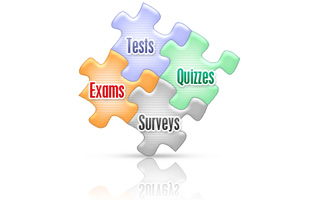

Simulation framework
Impression includes a complete framework for integrating simulation-based training on the desktop or over the web, including support for ID/SME authored control over simulation behavior, student actions, testing, remediation, and feedback.
Content creation
The Impression CCT is an easy-to-use content creation tool with autosave, inline spellcheck, multi-level undo/redo, deleted storyboard recovery, and more.


Data storage
Impression uses either Microsoft SQL Server or Microsoft Access .MDB files (MS Access not required) for content storage during development.
.MDB files support multiple users and can help to reduce IT and infrastructure requirments with small development groups or when working with classified material.
Using SQL Server allows improves performance over local or wide area networks and allows project administrators to restrict access to authorized personnel.
Reports and Instructor/Student guides
Impression includes a powerful reporting engine and ships with storyboard list and detail reports, media list, and onscreen text reports. Reports can be printed or published to PDF, HTML, and other formats.
The report editor included with Impression can be used to customize the included reports or used to create your own.
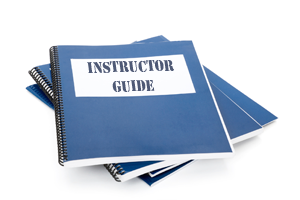

Extensibility
All content data stored in industry-standard XML. The XML schema is open and published.
The Impression Connect Software Development Kit (sold separately) allows you to create your own extensions to the CCT, including new lesson or storyboard editors, reporting and lookup tools, even media request and discrepancy tracking applications.
RTE DevKit
Each Runtime Engine Developer's Kit (RTE DevKit) contains complete source code for the Impression Base Class Framework and the MyShell sample runtime application. This sample includes both SCORM 1.2 and SCORM 2004 interfacing functionality. Comprehensive documentation for every property, method, event, and data element used with the Base Class Framework is also part of each kit.

Impression Packager
This standalone tool supports packaging courseware for use in multiple environments, and can package multiple lessons either as a series of deliverables or as a single, unified package.
The packager supports generation of SCORM-conformant content, and can be used to create multi-SCO packages that support SCORM Simple Sequencing, including forced ordering and pretest/posttest rollup.
